Table of Contents
ToggleIn the fast-paced world of 3D printing, waiting hours for a single print can feel like watching paint dry—except the paint’s probably drying faster. Speed optimization isn’t just a luxury; it’s a necessity for anyone looking to crank out high-quality prints without sacrificing their sanity. Whether you’re a hobbyist or a seasoned pro, mastering the art of speed can turn your 3D printer into a turbocharged creation machine.
Imagine slicing your print time in half while still delivering jaw-dropping results. Sounds like magic, right? Spoiler alert: it’s not! With a few tweaks and tricks up your sleeve, you can transform your printing experience from sluggish to lightning-fast. Get ready to unleash the full potential of your 3D printer and reclaim those precious hours for more important things—like binge-watching your favorite series or finally organizing that sock drawer.
Understanding 3D Printer Speed Optimization
Speed optimization plays a crucial role in enhancing the overall efficiency of 3D printing. By focusing on several key aspects, users can significantly reduce print times while maintaining quality.
Importance of Speed in 3D Printing
Fast print speeds enhance productivity, especially for professionals needing to meet deadlines. High-velocity printing minimizes wait times, allowing users to experiment with more designs. Increased efficiency also leads to greater throughput, which benefits businesses in competitive markets. Reducing print duration means less time spent on a single project, ultimately enabling users to focus on multiple tasks. Faster speeds can directly impact customer satisfaction when product delivery is timely.
Factors Affecting Print Speed
Numerous factors influence the speed of 3D printing. Print layer height alters the time required for each layer, with thicker layers generally resulting in faster prints. The type of material used can also affect speed; some filaments flow better through the nozzle, expediting the process. Print settings like infill density modify the time as well, as lower densities decrease material usage and time. Additionally, nozzle diameter impacts print speed; wider nozzles extrude more filament, increasing speed. Understanding these variables enables optimization for improved results.
Techniques for Speed Optimization
Optimizing print speed involves various techniques that enhance efficiency while maintaining quality. Users can apply these methods to their workflow for significant time savings.
Adjusting Print Settings
Fine-tuning print settings plays a pivotal role in achieving faster print times. Increasing print speed settings reduces layer cooling time, which expedites the overall process. Users who opt for a thicker layer height often notice quicker completion rates due to fewer layers needing printing. Lowering infill density also helps; a density of 20% generally maintains structural integrity while saving material and time. Additionally, selecting draft or fastest print modes streamlines the process, leading to notable reductions in print times.
Hardware Upgrades
Upgrading hardware can yield substantial enhancements in speed. Faster stepper motors can increase movement speed, thus reducing travel time between print sections. Utilizing a high-quality extruder not only boosts material flow but also ensures consistency in extrusion. A larger nozzle diameter further accelerates print speed by allowing greater filament flow, making large prints more efficient. Evaluating and improving print bed stability enhances overall performance, reducing vibrations that can slow down printing processes.
Software Solutions
Utilizing advanced software solutions maximizes print speed efficiency. Slicing software that optimally manages settings significantly impacts print time. Features like adaptive slicing minimize layer heights in critical areas while maintaining speed across less detailed regions. Integrating features for print scheduling helps organize jobs based on priority, allowing users to manage multiple tasks simultaneously. Moreover, cloud-based printing solutions enable remote monitoring, resulting in an optimized workflow with real-time adjustments leading to faster production times.
Benefits of 3D Printer Speed Optimization
Speed optimization in 3D printing leads to various advantages that enhance performance and productivity.
Increased Efficiency
Improved print speeds significantly boost overall efficiency. Fast print cycles enable users to complete projects in shorter timeframes, allowing for more designs to be produced. Faster iterations lead to quicker product testing and refinement. Professionals gain the ability to respond to market demands without delay. Enhanced workflow also allows teams to allocate time for additional tasks, increasing productivity across departments. Meeting tight deadlines becomes achievable when optimization strategies are effectively implemented.
Cost Savings
Reduced print times translate directly into cost savings. Less energy consumption occurs when printers operate for shorter periods, leading to lower utility bills. For businesses, decreasing filament waste becomes crucial; faster prints typically involve fewer errors and less material loss. With quicker production cycles, companies can scale their operations, increasing output and revenue. Potential delays in project timelines are avoided, keeping costs in check and maximizing profitability. Investing in speed optimization technologies yields significant financial benefits in the long run.
Common Challenges in Speed Optimization
Speed optimization poses several challenges in the realm of 3D printing. Users must navigate complex variables to achieve desired outcomes while maintaining quality.
Balancing Speed and Quality
Achieving an optimal balance between speed and quality proves difficult. Rapid movements can lead to compromised print quality, such as layer misalignment or surface imperfections. Users often face the decision of increasing print speed or preserving detail. Adjusting layer heights serves as one method to retain quality while enhancing speed, but trade-offs might be necessary. A lower layer height provides finer details but extends print time. Each user must evaluate their priorities and adjust accordingly.
Compatibility Issues
Compatibility issues frequently arise when upgrading hardware or software for speed optimization. Not all printers accommodate larger nozzles or advanced slicing software. Additionally, different materials respond uniquely to adjustments in speed and temperature. Users should consider material specifications to mitigate print failures and achieve better performance. Selecting complementary components ensures smooth operation and efficiency. Properly matching upgrades with existing equipment enhances overall functionality, resulting in reduced complications during the printing process.
Conclusion
Speed optimization in 3D printing is a game changer for both hobbyists and professionals. By implementing the right techniques users can significantly reduce print times while maintaining quality. This not only enhances productivity but also allows for more experimentation and quicker project turnaround.
The benefits extend beyond mere time savings. Increased efficiency translates to lower energy costs and reduced filament waste which are crucial for businesses aiming to maximize profitability. While challenges exist in balancing speed and quality careful adjustments can lead to impressive results.
Ultimately embracing speed optimization can transform the 3D printing experience paving the way for innovation and growth in this ever-evolving field.